How to Build a Proposal Content Repository That Closes Deals
Article written by
Kate Williams

INSIDE THE ARTICLE
SHARE THIS ARTICLE
Summary
Most teams treat proposal content like buried treasure—hidden, outdated, and impossible to find. This blog walks through how to build a proper proposal content repository: one that’s searchable, curated, and tied to real outcomes. Learn how to stop rewriting the same answers, improve quality, and enable reps to respond faster with proven content that wins.
If you’re in sales or marketing, chances are high you’ve wasted hours hunting through Slack threads, outdated Google Drive folders, or old emails to find a piece of content you swear your team already made. This isn’t just frustrating—it’s a massive drain on productivity. Every minute your reps spend searching is time they’re not selling. And every outdated or inconsistent piece of sales collateral risks credibility in front of a prospect.
That’s why modern teams invest in a sales content repository, a centralized, structured, and searchable library of sales-ready assets. When built correctly, a sales enablement content repository becomes a revenue engine. It gives reps instant access to the right content, supports consistent messaging, and strengthens every stage of the sales cycle.
Let’s break down the importance, challenges, and how to build a high-performing repository that actually works in real sales environments.
What is a Sales Content Repository?
A sales content repository (or sales content management system) is a centralized hub where your team stores, organizes, and updates all customer-facing content. It becomes the single source of truth for sales, ensuring every rep uses the latest, approved materials.
Top-performing repositories typically include:
- Pitch decks and product one-pagers
- Case studies and customer stories
- Battle cards and competitive intelligence
- Pricing sheets and ROI calculators
- Proposal templates, contracts, and legal boilerplates
- Sales playbooks and objection-handling guides
- Product demo scripts or videos
Instead of maintaining scattered personal folders, every rep pulls from the same governed content library, improving consistency, accuracy, and confidence.
Why Sales Teams Need a Centralized Content Repository
Sales teams today lose deals because they spend too much time looking for the right content instead of using it. And the following numbers back it up:
- IDC found that sales reps spend nearly 30 hours a month searching for or creating content. That’s almost an entire workweek—gone. Instead of prepping for a client meeting or closing conversations, reps are hunting through Google Drive, pinging colleagues on Slack, or reinventing the same one-pager from scratch. Imagine the productivity lost across a team of 50 reps.
- Forrester reported that 60–70% of sales content goes unused. This isn't because the content is irrelevant or poorly made, but rather because the reps are unable to locate it at the appropriate moment.
- Inconsistent messaging across decks and proposals makes buyers question alignment.
How a Sales Content Repository Solves Common Workflow Problems
A well-structured sales content repository doesn’t just store assets; it fixes the root causes of everyday sales inefficiencies. By centralizing collateral, enforcing accuracy, and making content instantly searchable, it removes friction at every point in the sales cycle.
Here’s what that actually looks like in practice:
Cuts Wasted Time Across the Entire Sales Cycle
When content is scattered across email threads, Slack DMs, outdated shared drives, or personal folders, reps lose hours every week just trying to locate what they need. A centralized sales content management system eliminates that scavenger hunt.
With a repository:
- Reps can search by keyword, industry, persona, or sales stage.
- Results appear within seconds, not after digging through dozens of versions.
- Assets are tagged, categorized, and version-controlled—so no one wastes time checking if a deck is still valid.
This shift alone improves rep productivity, reduces context-switching, and accelerates deal momentum.
Improves Reuse and Personalization at Scale
Modern selling requires tailored content—industry-specific case studies, persona-specific messaging, or region-specific compliance language. A repository makes personalization effortless.
Here’s how:
- Assets are organized by industry, persona, region, and sales stage.
- Metadata and tags surface the most relevant content automatically.
- Reps can reuse core materials and make lightweight edits without starting from scratch.
Instead of reinventing one-pagers or hunting for vertical-specific examples, reps build stronger, more relevant buyer conversations with minimal effort.
Enhances Accuracy, Compliance, and Brand Consistency
Inconsistent pricing sheets, outdated product descriptions, or mismatched branding erode buyer trust. A centralized single source of truth for sales ensures that every rep uses content that is correct, current, and aligned.
A repository ensures:
- Only approved versions of decks and collateral appear in search.
- Pricing, legal language, and compliance statements stay current through governance and review cycles.
- Sales, marketing, product, and legal teams stay aligned on messaging.
This protects brand integrity, reduces the risk of miscommunication, and ensures every asset reflects your latest product and company narrative.
Boosts Rep Confidence in Every Conversation
When reps know their content is accurate and validated, they walk into meetings more prepared—and it shows. A strong sales knowledge hub removes hesitation, second-guessing, and last-minute scrambling.
With a repository:
- Reps present with confidence because they trust the content.
- They avoid embarrassing errors caused by outdated data or inconsistent visuals.
- They focus on buyer needs, not back-office chaos.
Confident reps close more deals. A repository gives them the foundation they need to show up prepared every time.
When teams rely on ad-hoc folders and tribal knowledge, they operate in constant scramble mode. But with a well-governed sales content repository, they move with clarity, consistency, and speed, turning content from a bottleneck into a competitive advantage.
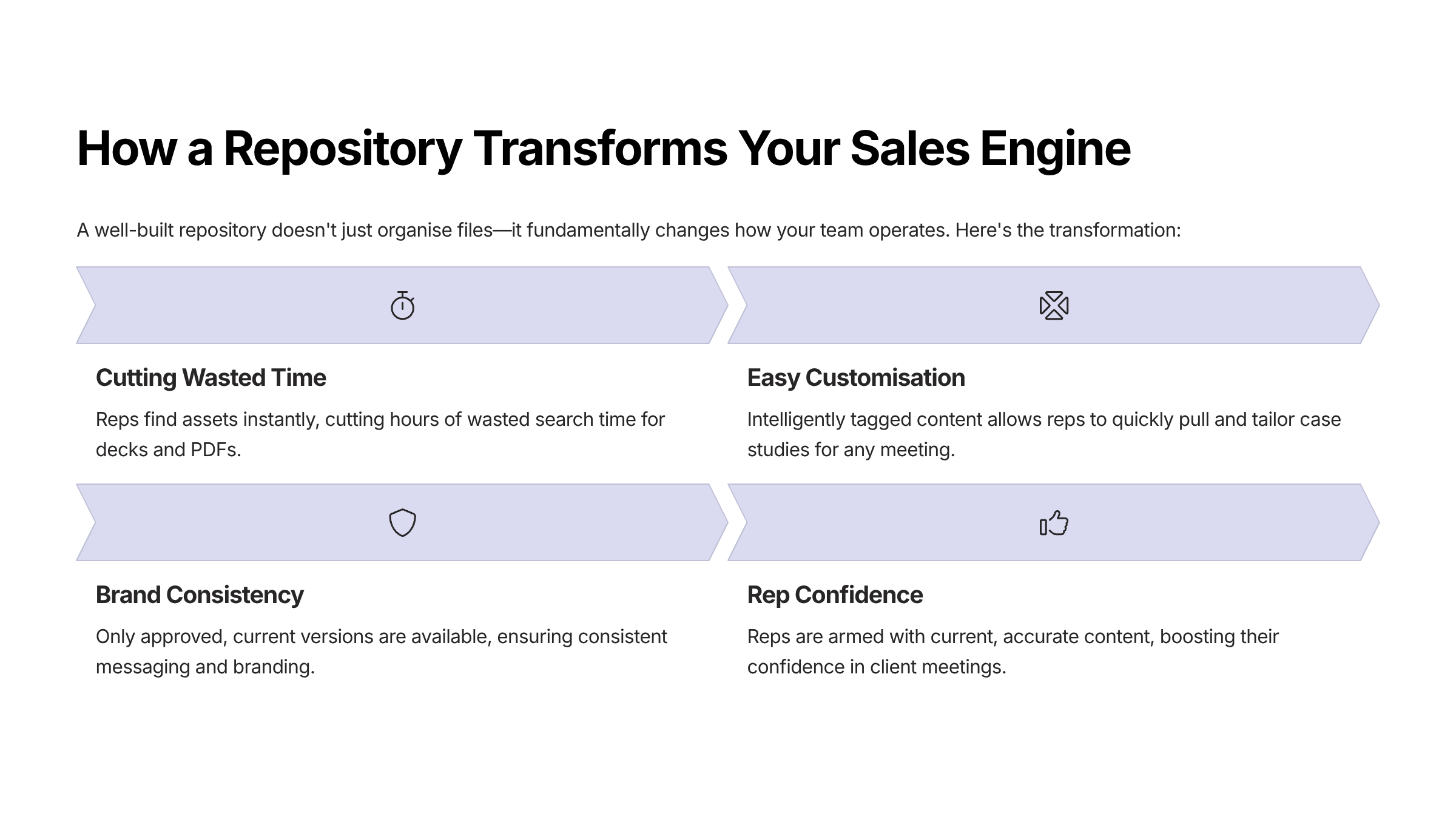
When teams rely on ad hoc folders and tribal knowledge, they operate in constant scramble mode. But with a well-governed sales content repository, they move with clarity, consistency, and speed, turning content from a bottleneck into a competitive advantage.
How to Build a Sales Content Repository Step by Step
Creating an effective sales content repository requires more than uploading files into a shared folder. Without a structured, governed approach, it quickly becomes yet another outdated drive your reps stop trusting. A high-performing, enterprise-ready sales content management system demands discipline, clarity, and repeatable processes that keep content accurate, discoverable, and aligned with your revenue operations.
Below is a structured, enterprise-grade framework to build a single source of truth for sales that actually accelerates deals.
Step 1: How to Audit Existing Sales Content
Every strong sales enablement repository starts with a complete audit. Before you build anything new, consolidate and evaluate what already exists across the organization.
Start with a full content sweep:
Pull every relevant sales asset into a temporary staging folder—pitch decks, PDFs, proposals, case studies, datasheets, ROI calculators, pricing sheets, demo flows, battle cards, competitive intel, legal boilerplates, and security language. Most teams underestimate how much duplication and outdated material lives in multiple corners of the company.
Run a structured audit using this process:
- Inventory everything: Export a file list (name, owner, last modified date, path, type, size). Even a simple CSV gives you instant visibility.
- De-duplicate: Keep the most recent and accurate version. Archive all outdated or conflicting files.
- Red / Yellow / Green classification:
- Green = accurate, approved, reusable now
- Yellow = viable but needs updating
- Red = outdated, misaligned, old pricing → archive immediately
- Prioritize pricing and legal: Route all pricing tables, security statements, and legal boilerplates to Finance/Legal for a “still valid?” verification.
- Standardize naming conventions:
Use a consistent structure to maintain order across a growing repository.
Format: YYYY-MM_AssetType_Product_Industry_Audience_vX
Example: 2025-09_OnePager_Platform_Healthcare_CIO_v3.pdf
Enterprise tip:
Be ruthless. A lean, governed sales content library builds trust. A bloated one gets ignored. If a file hasn’t been used in 12–18 months and isn’t evergreen, archive it.
This audit becomes the backbone of clean, compliant, and high-confidence sales collateral management.
Step 2: Define What Belongs in Your Sales Content Repository
A sales content repository must contain only customer-ready, deal-moving assets. Anything that doesn’t influence a buyer conversation belongs elsewhere. This discipline prevents clutter and ensures reps always know they are accessing high-quality, vetted materials.
What absolutely belongs in a centralized sales content hub:
- Corporate, product, and vertical pitch decks
- One-pagers and technical datasheets
- Case studies with measurable business outcomes
- Objection-handling guides and battle cards
- ROI calculators, value frameworks, and pricing overviews
- Proposal templates and legal boilerplates
- Demo scripts, talk tracks, and short explainers
These assets directly impact sales cycles, buyer readiness, technical validation, and deal velocity.
What does NOT belong in the repository:
- Raw internal notes
- Brainstorm documents
- Meeting recordings
- Work-in-progress drafts
- Legacy versions that no longer reflect approved messaging
These can live in internal collaboration tools, but never in the single source of truth for sales.
Use these three gate questions for every asset:
- Does this help move a prospect to the next stage?
- Is it aligned with current brand, product, pricing, and compliance standards?
- Would I confidently send this to a customer today?
If the answer to any of these is “no,” the asset does not belong in the repository.
This gatekeeping process ensures your sales content management system remains clean, accurate, and trustworthy—qualities that directly influence sales performance and buyer confidence.
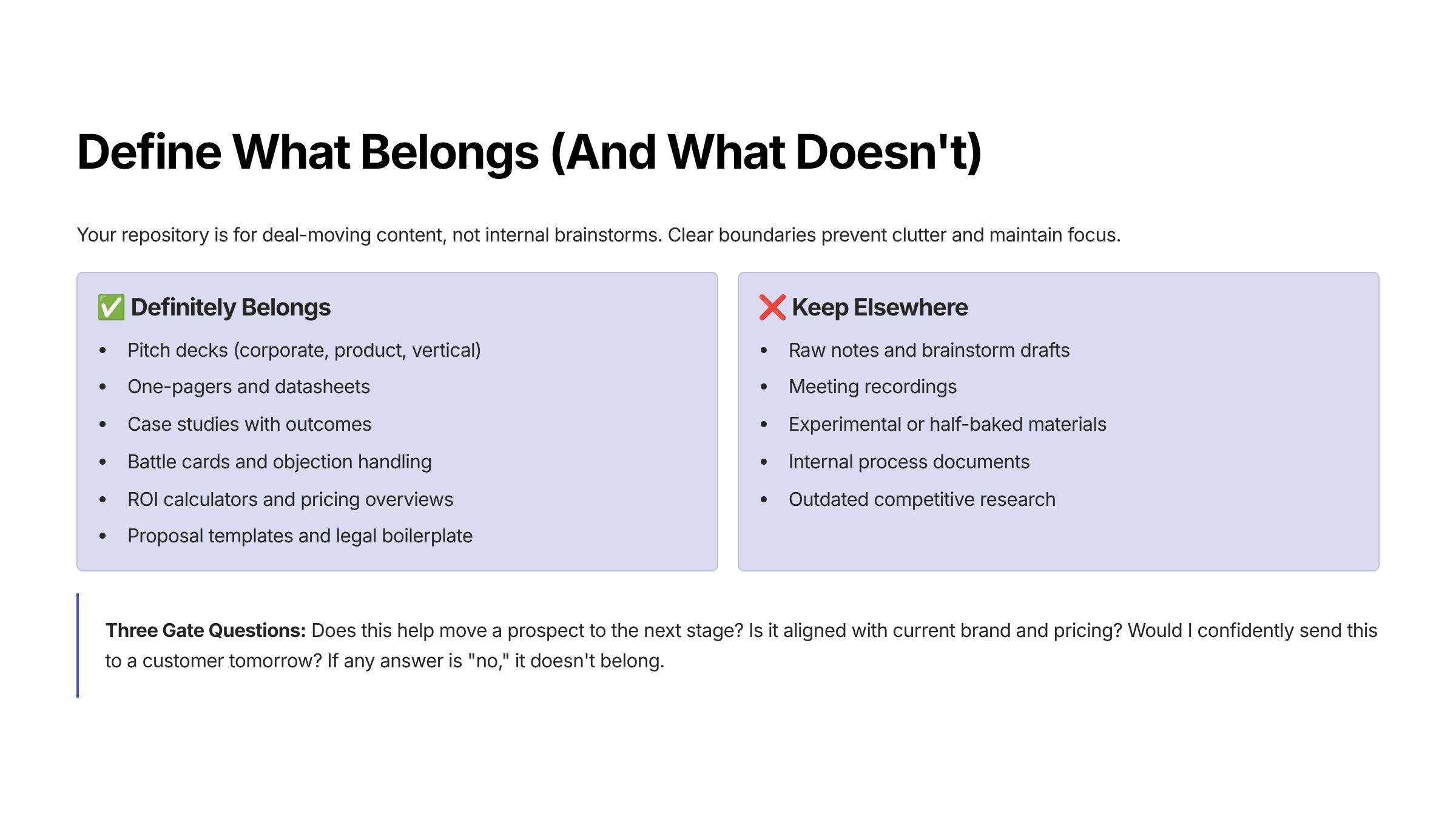
Step 3: How to Organize Sales Content for Easy Searchability
A sales content repository only works if reps can find what they need instantly. If an asset takes more than a minute to locate, it might as well not exist. Searchability is the backbone of any high-performing sales enablement content system, and the structure you choose determines how consistently the repository gets used.
Choose a Primary Structure (and Stick to It)
Every enterprise repository should follow one dominant hierarchy to minimize confusion:
- By sales stage: TOFU / MOFU / BOFU (discovery → evaluation → close)
- By content type: decks, one-pagers, case studies, ROI sheets, proposals, legal
- By industry or persona: healthcare, fintech, SaaS; CIO, CISO, RevOps, Procurement
Most teams adopt a hybrid model: top-level by content type, with industry/persona subfolders. This aligns with how reps search during active deals.
Build a Controlled, Scalable Tagging Taxonomy
Tags are the secret to high-quality search in any sales asset management system. Keep your taxonomy lean (fewer than 50 tags) so reps don’t get overwhelmed.
Suggested tag sets:
- Industry: healthcare, fintech, public sector, retail, SaaS
- Persona: CIO, CISO, CFO, Head of Sales, Procurement
- Use case: security, automation, compliance, integration, migration
- Sales stage: discovery, evaluation, technical validation, negotiation
- Region: NA, EMEA, APAC
- Status: approved, draft, deprecated
This makes your centralized content library searchable, predictable, and future-proof.
Train Reps on Smart Search Techniques
A repository only delivers ROI if reps know how to use it.
Teach basics like:
- Boolean search: (healthcare OR hospital) AND “case study”
- Persona-specific search: CISO AND (SOC2 OR ISO 27001)
- Exact match: “implementation timeline”
- Exclusions: pricing -"legacy plan"
Mandatory filters:
- Last updated
- Asset owner
- Industry
- Persona
- Sales stage
Better search = faster prep = higher win rates.
Step 4: How to Assign Ownership and Governance for Sales Content
Content ages. Messaging evolves. Pricing shifts. Regulations update. Without strong governance, even the best sales content management system becomes outdated and unreliable. Clear ownership ensures your repository remains accurate, compliant, and trusted.
Use a RACI Model for Content Governance
This keeps accountability tight across teams:
- Responsible (creates/updates):
Marketing (decks, datasheets)
Sales Enablement (playbooks, battle cards)
Product (roadmap slides)
Finance (pricing)
Legal (contracts, security, terms) - Accountable (final approval):
Head of Marketing, General Counsel, CFO - Consulted:
SMEs, Security, Solutions Engineering - Informed:
Sales leadership, Customer Success, SDR teams
This ensures a controlled flow from content creation → review → approval → publication.
Set a Predictable Review Cadence
To maintain a single source of truth, enforce:
- Quarterly: pricing, competitive intel, security compliance, legal language
- Bi-annual: corporate deck, product one-pagers, persona assets, ROI sheets
- Annual: brand visuals, boilerplate case study intros
Use Lifecycle Labels on Every Asset
Transparent labeling prevents version chaos:
- Draft
- Approved
- Deprecated
Deprecated content should stay hidden from search but preserved with a visible replacement link and deprecation reason.
Maintain a Lightweight Change Log
For every asset, track:
- Date updated
- Owner
- What changed
- Next review date
This gives reps full visibility and builds confidence in the content they use.
Step 5: How to Train Sales Teams and Drive Repository Adoption
Even the most advanced sales content repository fails without adoption. Training is critical—your rollout has to be simple, repeatable, and tied to everyday sales workflows.
Launch Training in Under 30 Minutes
Break it into three crisp segments:
- 10 minutes: folder structure and where everything lives
- 10 minutes: search training (tags, filters, Boolean, naming conventions)
- 10 minutes: “Which asset when” — stage-by-stage examples tied to the sales process
Publish Enablement Cheat Sheets
These increase confidence and usage:
- “Top 12 assets every rep uses weekly”
- “Which deck to use for which meeting”
- “Case studies by industry”
- “Where to find objection handling”
Create Regional Sales Content Champions
Nominate 2–3 reps per region to:
- flag outdated content
- share field insights
- reinforce best practices
- report content gaps
Champions accelerate adoption internally and keep feedback loops tight.
Run Monthly 20-Minute Tune-Ups
Cover:
- new content released
- assets retired
- performance insights (views, downloads)
Track Key Adoption Metrics
Measure what matters:
- Time-to-find (search → open)
- Views/downloads by asset
- % of assets used in closed-won deals
Data-driven adoption builds long-term trust in your sales enablement content system.
Step 6: How to Integrate the Repository Into Daily Sales Workflows
A sales content repository delivers real value only when it integrates seamlessly into the tools reps use every day. Reps should never need to break their flow to search for content.
Integrations That Transform Rep Productivity
Enable the repository to surface content inside your core systems:
- CRM (Salesforce, HubSpot): show recommended assets by deal stage, persona, industry
- Slack/Teams: slash commands like /content healthcare CIO return top assets instantly
- Gmail/Outlook plugins: insert latest one-pagers, case studies, or proposals without downloading
- Browser extension: quick search from any tab; copy links instead of files
- Proposal and e-sign tools: auto-merge approved legal and pricing sections
These integrations turn your repository into a real sales enablement engine, not just storage.
Governance Guardrails That Keep Content Accurate
Enterprise-grade repositories require strong controls:
- Permissions: reps view approved content; only owners edit
- Version locking: links always resolve to the latest version
- Auto-expiry: outdated assets are automatically hidden from search
- Audit trail: track who updated what, and when
These prevent errors, outdated messaging, and compliance risks.
Analytics to Track Repository Performance
Monitor monthly:
- Most/least used assets (optimize or archive)
- Assets tied to higher close rates (double-down areas)
- Search terms with zero results (content gaps)
- SLA from content request → content creation
This data gives enablement and marketing teams clarity on what improves deal flow.
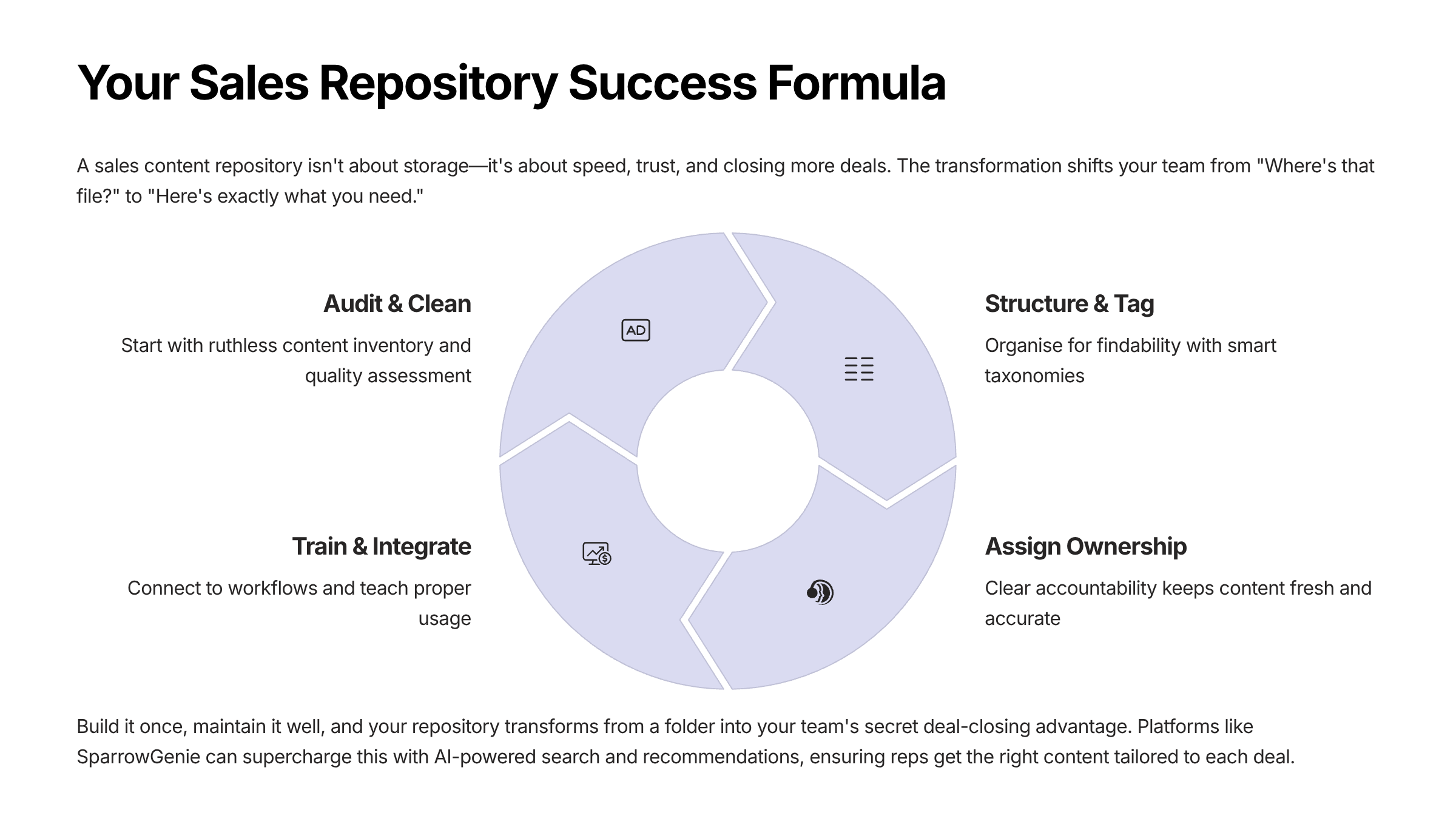
How AI-Powered Automation Improve Sales Content Repositories
Even the most structured sales content repository will eventually break down if it depends entirely on manual upkeep. Pricing sheets change. Case studies age. Security and compliance language evolves. Product positioning shifts. And unless someone updates those assets consistently, your single source of truth for sales stops being trustworthy.
This is where AI-powered sales enablement automation becomes essential. Automation doesn't replace your strategy or governance model—it strengthens it. It handles the repetitive, error-prone work that humans naturally forget, ensuring your sales content management system stays accurate, updated, and high-impact.
Here's what automation can do for sales repositories:
- Auto-tagging and categorization: Instead of manually filing every asset, tools can tag content by keywords, industry, or sales stage as you upload.
- Content freshness alerts: Automated reminders let content owners know when a case study or pricing sheet is due for review. No more guessing what’s outdated.
- Smart search and recommendations: AI-powered search surfaces the most relevant content based on deal size, industry, or persona, so reps don’t waste time digging.
- Version control: Automation ensures everyone always pulls the latest approved deck or proposal template, no more “oops, wrong version” mishaps.
- Usage analytics: Automated tracking shows which assets reps use most and which ones sit idle, helping you focus on content that actually moves deals forward.
Conclusion
At the end of the day, a sales content repository isn’t about storage; it’s about speed, trust, and closing more deals. Without one, reps waste hours searching, content goes unused, and buyers get mixed signals. With one, your team shows up prepared, aligned, and confident.
Think of it as shifting from “Where did we keep that file?” to “Here’s exactly what you need.” That shift alone can save weeks of effort, improve win rates, and give your sales engine the consistency it needs to grow.
And if you’re wondering how to take this a step further, platforms like SparrowGenie don’t just store your content; they keep it secure, searchable, and AI-powered. That means reps don’t just find content faster; they get the right content, tailored to the deal in front of them.
Build it once, maintain it well, and with tools like SparrowGenie at your side, your repository stops being a folder; it becomes your team’s secret deal-closing advantage.
Ready to see how AI can transform your RFP process?
Product Marketing Manager at SurveySparrow
A writer by heart, and a marketer by trade with a passion to excel! I strive by the motto "Something New, Everyday"
Frequently Asked Questions (FAQs)
Related Articles

Responsive RFP: The Complete Guide to Creating Winning Proposal Responses

Trust by Default: The Invisible Currency of High-Velocity Partnerships
