Top 15 Sales Knowledge Management Tools in 2026 - Tested by Our Sales Teams
Article written by
Jaby K J

INSIDE THE ARTICLE
SHARE THIS ARTICLE
Summary
Our sales team wasn’t slowed down by writing emails; they were slowed down by hunting for answers. Competitive intel buried. Product details missing. Responses delayed. Deals stalled. So we tested 15+ knowledge tools to fix it. Here’s what sales teams actually need and the platforms that delivered.
Sales professionals spend about 21% of their day writing emails, but here's what's worse: they spend even more time hunting for the information they need to write those emails effectively.
This was an actual problem our sales team faced. Deals stalling because reps couldn't find competitive intel. New hires taking weeks to locate basic product specs. Prospects waiting days for responses that should take minutes.
So we decided to get them the best knowledge management tools available. Because we felt, smart market research isn’t just about collecting data, it’s about finding solutions that actually move the needle.
We did our homework and tested 15+ platforms. Here’s the breakdown.
What Our Sales Team Wanted in a Knowledge Management Tool
Before diving into the top tools, let's focus on what actually matters for sales teams:
Instant Access: No more digging through folders. Information should be findable in under 10 seconds.
CRM Integration: Knowledge should live where your sales team already works—inside their CRM workflow.
AI-Powered Search: Context-aware search that understands sales language and finds relevant content fast.
Real-Time Updates: When product features change or new competitive intel comes in, everyone should know immediately.
Mobile Accessibility: Sales reps need access to knowledge on-the-go, between meetings and during travel.
Content Governance: Outdated information kills deals. Look for version control and automated content freshness.
Now, let's explore the tools that actually deliver on these requirements.
15 best sales knowledge management tools
1. Microsoft SharePoint
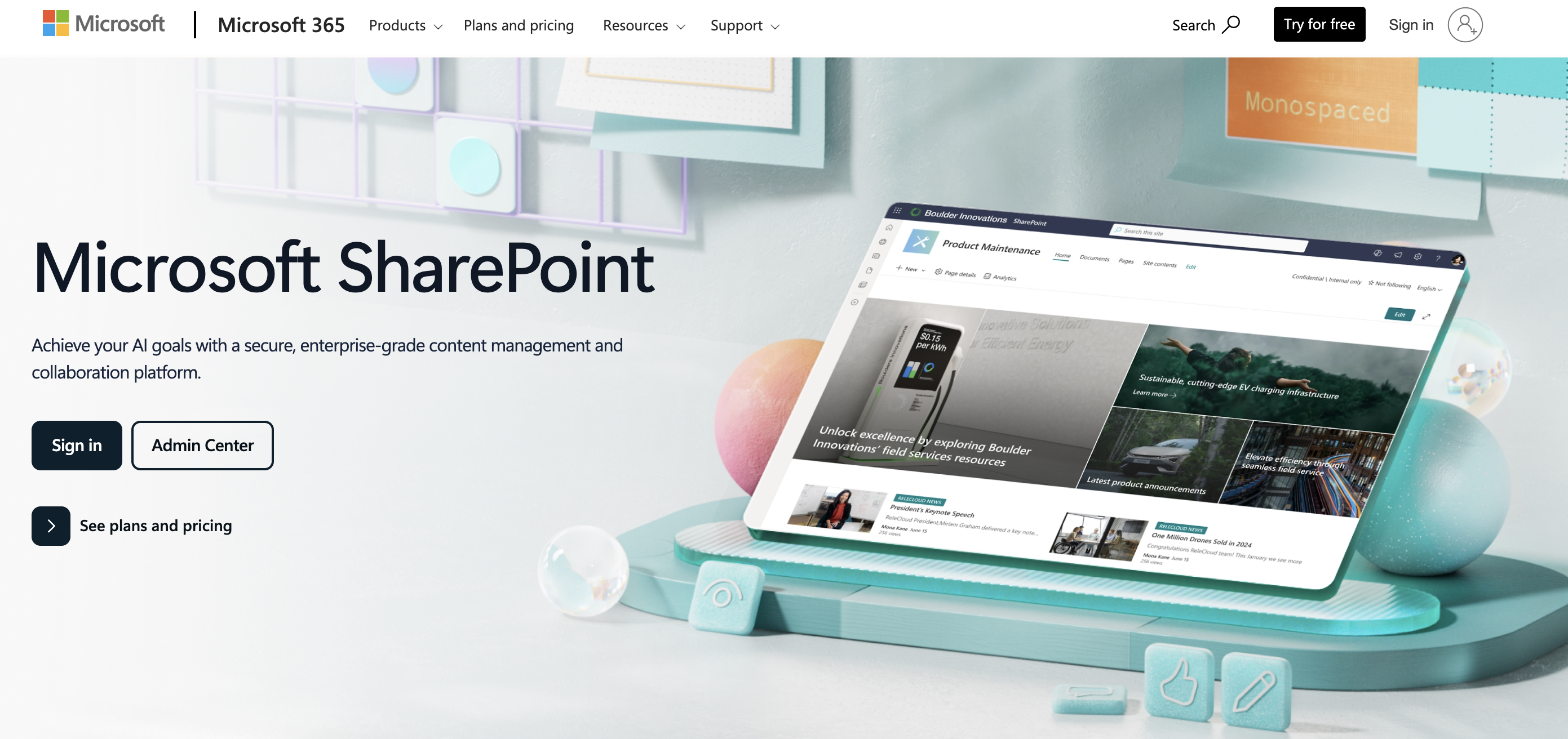
Image Source: Microsoft SharePoint
Best for: Enterprise-grade document management
Microsoft SharePoint dominates the enterprise knowledge management space, and for good reason. It's a comprehensive platform that handles everything from simple document storage to complex workflow automation, making it ideal for large organizations with established Microsoft ecosystems.
Key Features:
- Advanced Document Management – Centralized storage with sophisticated version control, automated metadata tagging, and powerful search capabilities across all file types.
- Workflow Automation – Custom approval processes for sales content, automated notifications when documents are updated, and integration with Microsoft Teams for real-time collaboration.
- Enterprise Security – Role-based access controls, data loss prevention, and compliance features that meet strict industry standards like GDPR and SOC 2.
- Power Platform Integration – Build custom apps and dashboards using Power BI, Power Apps, and Power Automate to create tailored sales knowledge solutions.
- Teams Integration – Seamless collaboration within Microsoft Teams, allowing sales teams to access and share knowledge without leaving their communication platform.
Pricing: Starts at $5 per user per month
G2 Rating: 4.0/5
What I loved:
✔ Deep integration with Microsoft 365 ecosystem
✔ Enterprise-grade security and compliance features
✔ Powerful workflow automation capabilities
2. Confluence by Atlassian
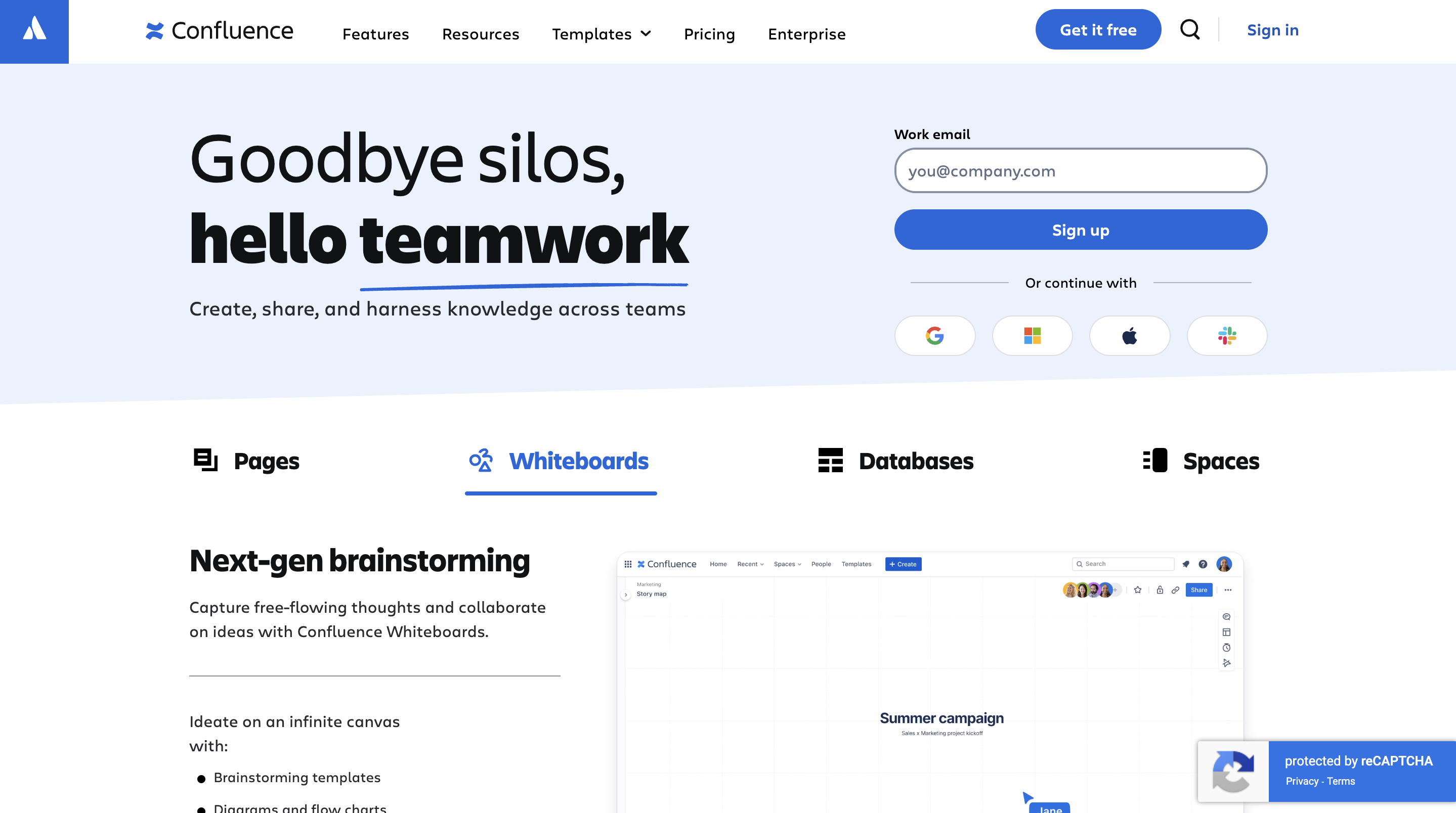
Image Source: Confluence by Atlassian
Best for: Technical sales teams and agile organizations
Confluence excels at creating structured, interconnected knowledge bases that grow with your organization. Its template library and collaboration features make it particularly valuable for sales teams dealing with complex technical products.
Key Features:
- 75+ Use-Case Templates – Pre-built templates for sales playbooks, product documentation, competitive battlecards, and customer onboarding materials.
- Smart Content Organization – Hierarchical page structures with powerful linking capabilities, making it easy to connect related sales information and create comprehensive knowledge paths.
- Real-Time Collaboration – Multiple team members can edit documents simultaneously, with commenting, @mentions, and notification systems that keep everyone aligned.
- Jira Integration – Direct connection to Jira development tickets and product roadmaps, giving sales teams real-time visibility into product updates and feature releases.
- Advanced Search – AI-powered search that understands context and relationships between documents, making it easy to find relevant sales materials quickly.
Pricing: Free plan available; paid plans start at $5.16 per user per month
G2 Rating: 4.1/5
What I loved:
✔ Extensive template library saves setup time
✔ Excellent integration with development workflows
✔ Strong collaboration features for remote teams
3. HubSpot Knowledge Base
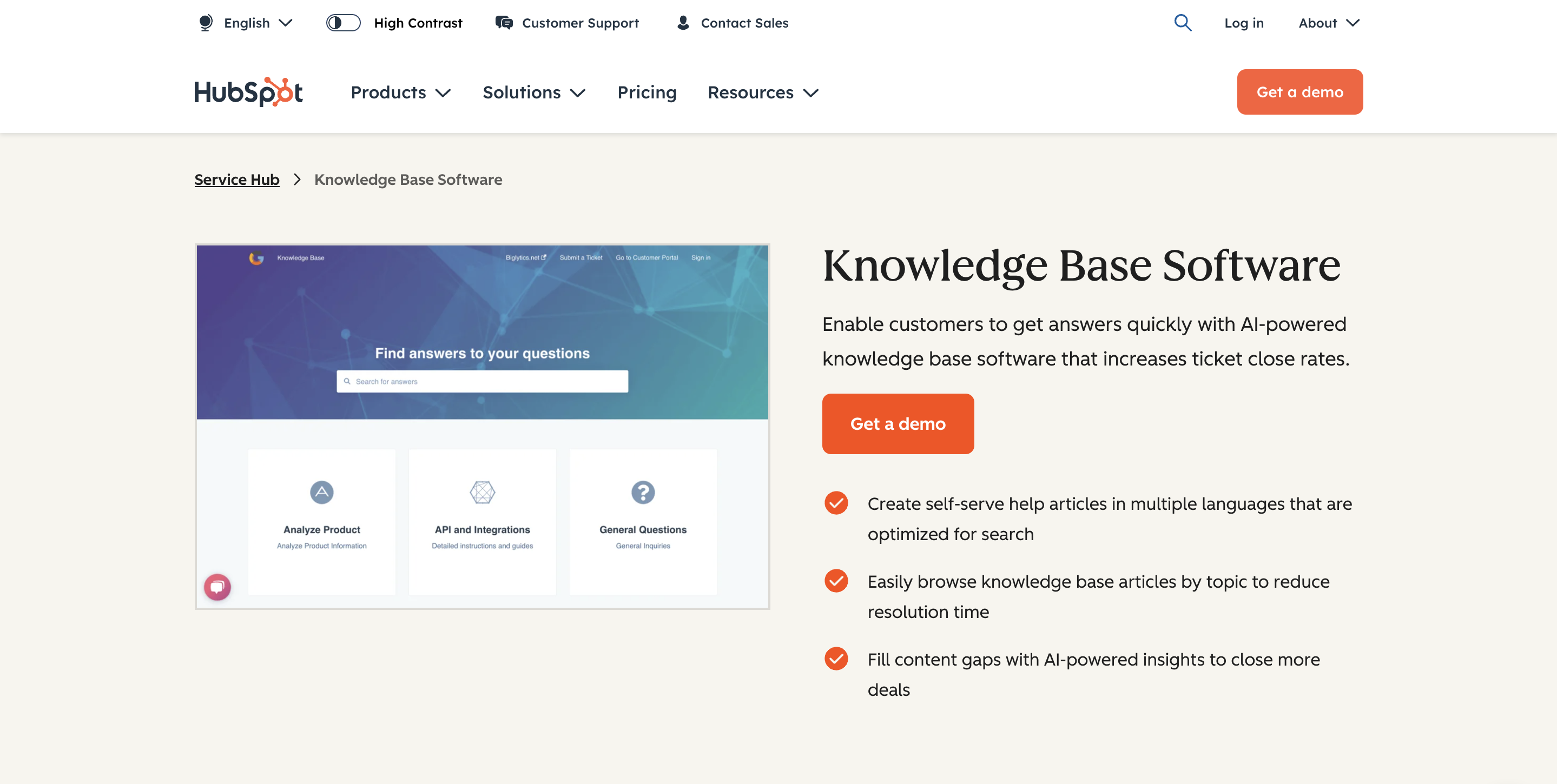
Image Source: HubSpot Knowledge Base
Best for: Inbound sales teams using HubSpot CRM
HubSpot's knowledge management capabilities are tightly integrated with their CRM, creating a seamless experience for sales teams already using the platform. This integration provides powerful context about prospects and customers directly within the knowledge base.
Key Features:
- CRM-Integrated Knowledge – Access customer history, deal information, and relevant content recommendations directly within the knowledge base interface.
- Smart Content Recommendations – AI suggests relevant articles, case studies, and sales materials based on deal stage, prospect industry, and previous successful sales patterns.
- Automated Content Creation – Generate knowledge base articles from email threads, call transcriptions, and support tickets to capture tribal knowledge automatically.
- Performance Analytics – Track which knowledge base articles drive the most engagement and contribute to closed deals, helping optimize content strategy.
- Customer Portal Integration – Seamlessly share internal knowledge with customers through branded portals, improving post-sales support and reducing churn.
Pricing: The most basic CRM-integrated plan starts at $15–$20/user/month
G2 Rating: 4.3/5
What I loved:
✔ Native CRM integration eliminates context switching
✔ AI-powered content recommendations based on deal data
✔ Automated content creation from existing communications
4. Guru
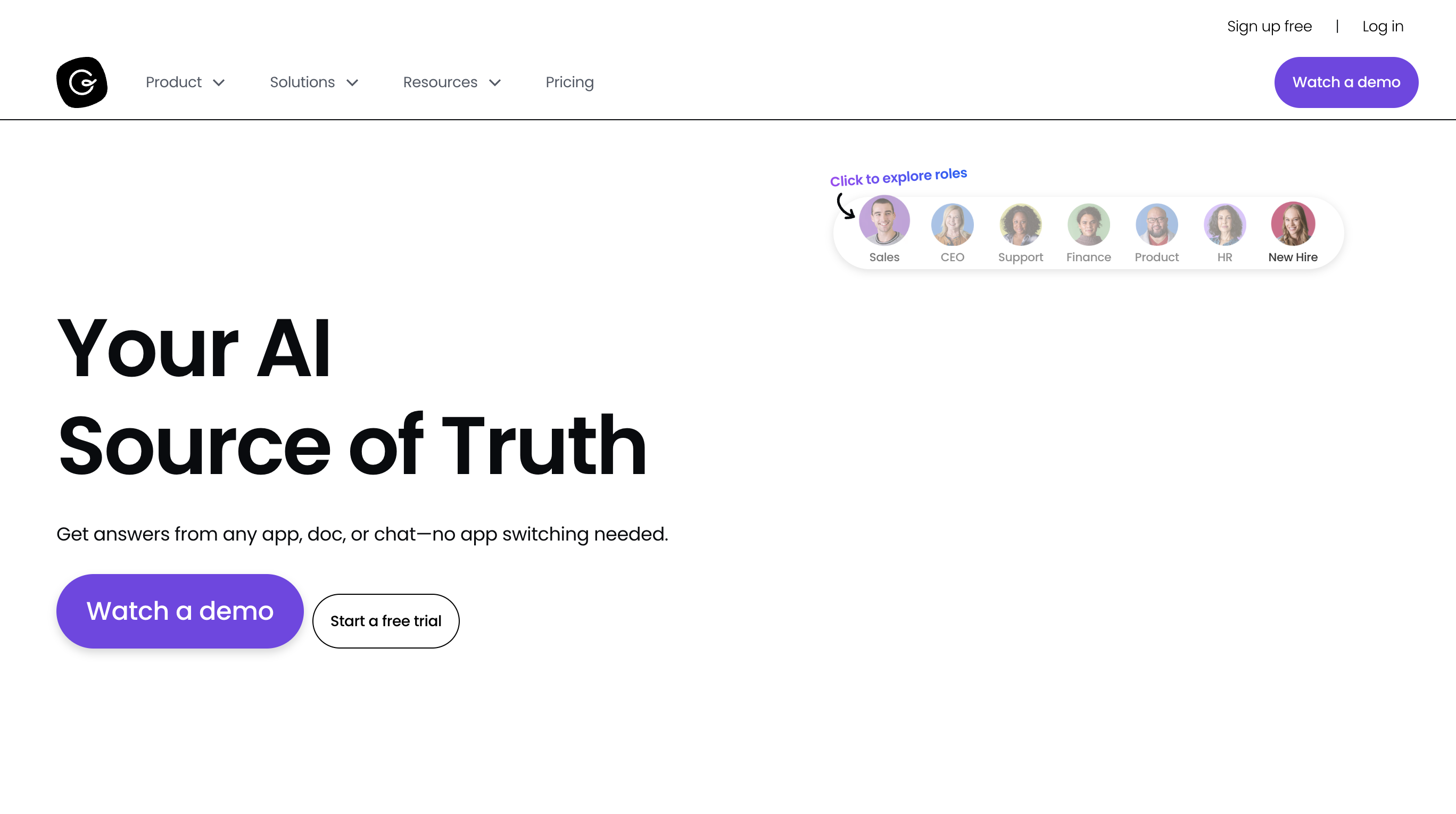
Image Source: Guru
Best for: Distributed teams needing instant access
Guru revolutionizes knowledge access by bringing information directly into your workflow through browser extensions and Slack integrations. Its verification system ensures information stays accurate and up-to-date.
Key Features:
- Browser Extension & Slack Bot – Access knowledge instantly without leaving your current application, whether you're in Salesforce, Gmail, or on a prospect's website.
- Real-Time Verification – Automated alerts when content becomes outdated, with workflows to ensure subject matter experts review and update information regularly.
- Context-Aware Suggestions – AI analyzes what you're working on and proactively suggests relevant knowledge cards, reducing search time and improving accuracy.
- Card-Based Knowledge – Information is organized in digestible cards that can be quickly consumed and shared, perfect for busy sales professionals.
- Usage Analytics – Track which knowledge is most valuable to your team and identify content gaps that need to be filled.
Pricing: Free for up to 3 users, paid plans $12/user/month
G2 Rating: 4.7/5
What I loved:
✔ Zero-friction access through browser extensions
✔ Verification system keeps information accurate
✔ Context-aware suggestions save time
5. Bloomfire
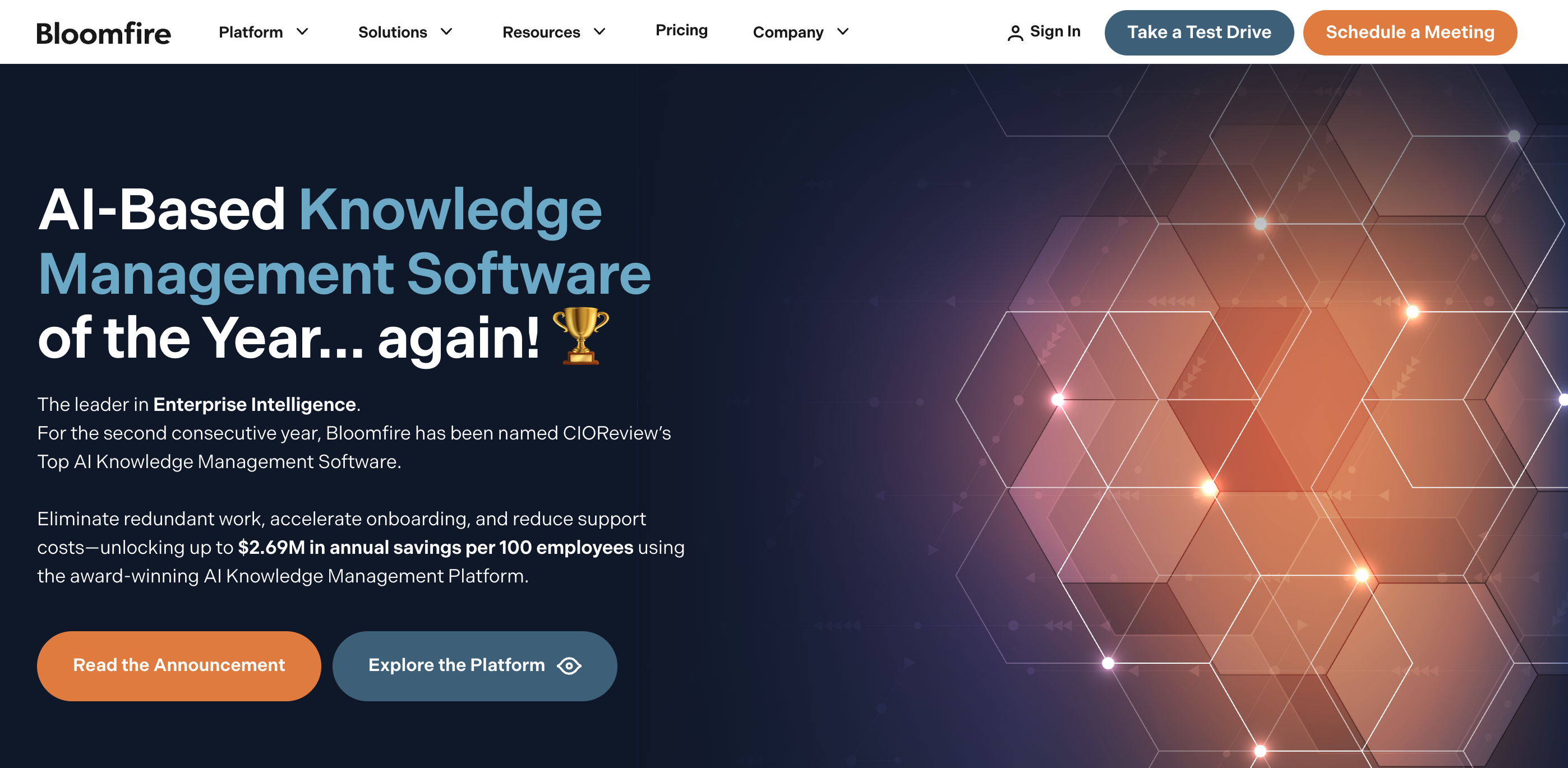
Image Source: Bloomfire
Best for: Visual learning organizations
Bloomfire stands out for its multimedia content management capabilities, making it ideal for sales teams that rely heavily on video demos, product presentations, and visual sales materials.
Key Features:
- Video & Multimedia Library – Organize and search through video content, presentations, and visual materials with AI-powered content recognition and tagging.
- Interactive Q&A Platform – Create a community where sales reps can ask questions and get answers from subject matter experts, building institutional knowledge over time.
- Advanced Tagging & Discovery – AI automatically tags content based on topic, making it easy to discover relevant materials even when you don't know exactly what you're looking for.
- Chrome Extension – Quickly save and share content from anywhere on the web, building your knowledge base organically as your team discovers useful resources.
- Engagement Analytics – Track which content generates the most engagement and drives sales results, helping optimize your content strategy.
Pricing: Custom pricing available upon request
G2 Rating: 4.4/5
What I loved:
✔ Excellent multimedia content management
✔ Community-driven Q&A builds tribal knowledge
✔ AI-powered content discovery and tagging
6. Document360
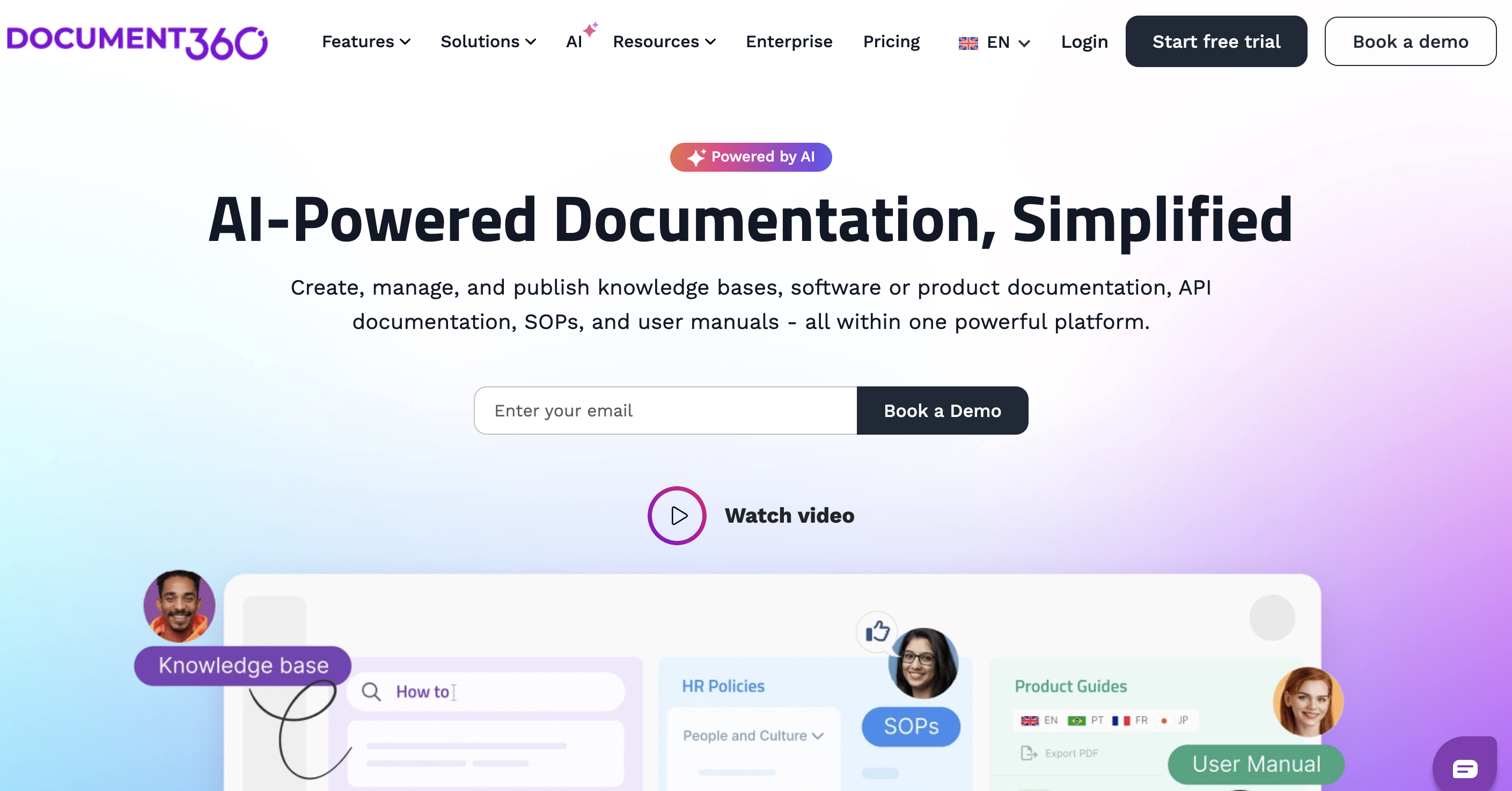
Image Source: Document360
Best for: Product-heavy SaaS companies
Document360 excels at creating both internal knowledge bases for sales teams and customer-facing documentation, making it perfect for SaaS companies that need to manage complex product information.
Key Features:
- Dual-Purpose Documentation – Create internal sales knowledge bases and customer-facing help centers from the same platform, ensuring consistency across all touchpoints.
- Advanced Analytics – Detailed insights into content performance, user behavior, and search patterns help optimize knowledge base effectiveness.
- API Documentation Tools – Specialized features for documenting APIs and technical products, including code examples and interactive testing environments.
- Multi-Language Support – Global sales teams can create localized versions of knowledge bases, ensuring cultural and linguistic relevance.
- Version Control – Track changes to documentation over time, with the ability to rollback changes and maintain content audit trails.
Pricing: Free plan available; paid plans start at $99/month
G2 Rating: 4.6/5
What I loved:
✔ Dual-purpose internal and external documentation
✔ Strong analytics for content optimization
✔ Excellent for technical product documentation
7. Helpjuice

Image Source: Helpjuice
Best for: Customer support-sales alignment
Helpjuice bridges the gap between customer support and sales teams by creating unified knowledge bases that serve both internal teams and customers, improving consistency across the entire customer journey.
Key Features:
- Advanced Search Analytics – Detailed insights into what customers and sales reps are searching for, helping identify knowledge gaps and content opportunities.
- Custom Branding & Design – Highly customizable interface that can match your brand guidelines, creating a seamless experience for customer-facing content.
- Multi-Site Management – Manage multiple knowledge bases from a single dashboard, perfect for companies with different product lines or regional teams.
- Import & Migration Tools – Easy migration from other platforms with bulk import capabilities and automated content formatting.
- Collaboration Workflows – Built-in approval processes for content creation and updates, ensuring quality and accuracy across all materials.
Pricing: Starts at $120/month for unlimited users
G2 Rating: 4.3/5
What I loved:
✔ Excellent search analytics reveal content gaps
✔ Strong customization options for branding
✔ Unlimited users at competitive pricing
8. Notion
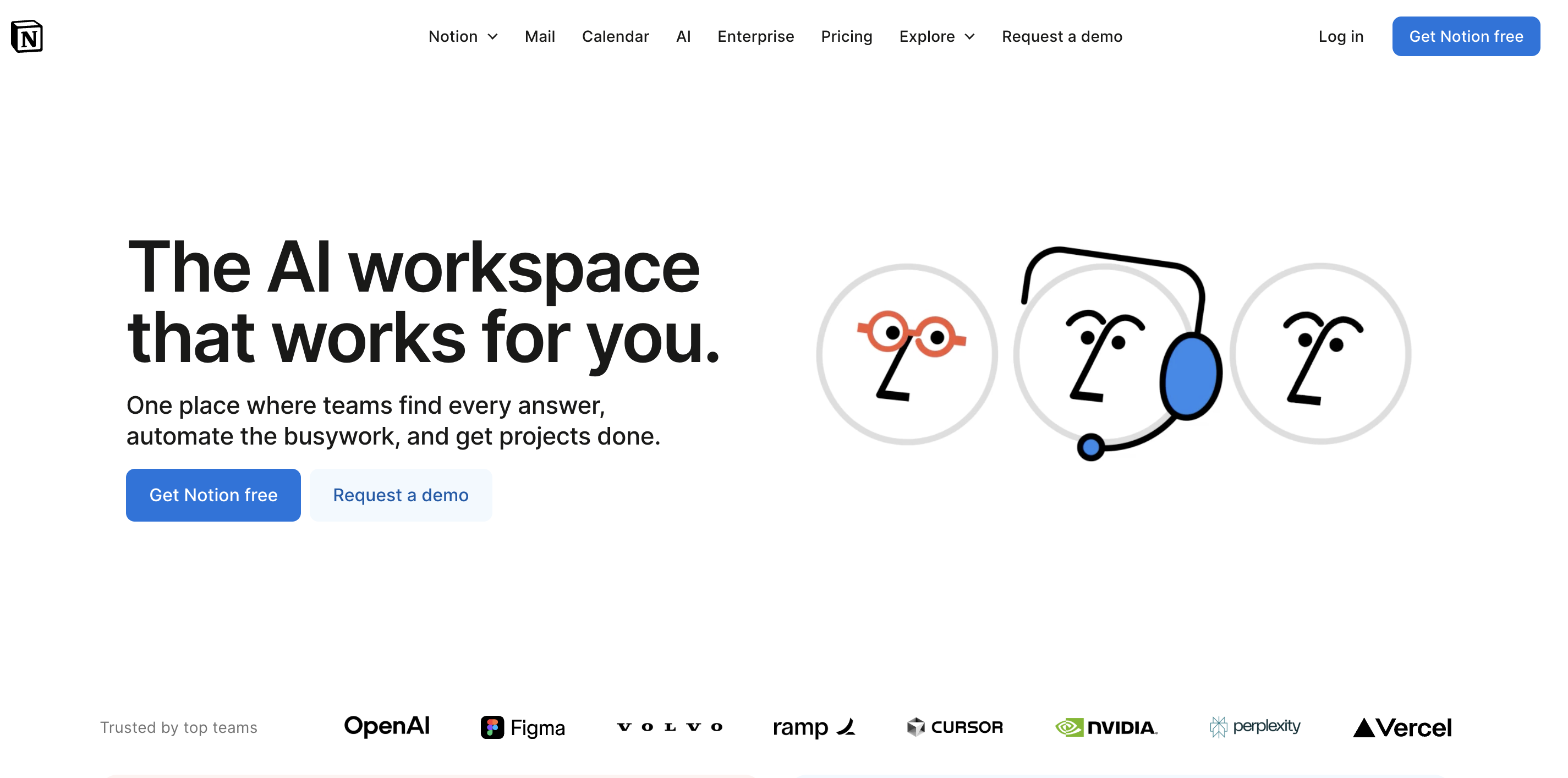
Image Source: Notion
Best for: Growing teams wanting flexibility
Notion's all-in-one workspace approach makes it incredibly versatile for sales teams that want to customize their knowledge management system. Its AI features and database capabilities create powerful, interconnected knowledge systems.
Key Features:
- AI-Powered Content Creation – Generate sales materials, competitive analyses, and product documentation using built-in AI assistance that learns from your existing content.
- Custom Database Architecture – Create sophisticated systems for tracking prospects, competitive intelligence, and sales materials with relational databases and custom views.
- Template Gallery – Extensive library of pre-built templates for sales processes, including CRM systems, proposal tracking, and team collaboration workflows.
- Real-Time Collaboration – Multiple team members can work on documents simultaneously, with commenting, task assignment, and progress tracking capabilities.
- Integration Ecosystem – Connect with hundreds of tools including Slack, Google Drive, and popular CRM systems to centralize your sales workflow.
Pricing: Plus plan $10/user/month, Business plan $20/user/month
G2 Rating: 4.7/5
What I loved:
✔ Incredible flexibility for custom workflows
✔ AI assistance for content creation
✔ Strong collaboration features for remote teams
9. ClickUp
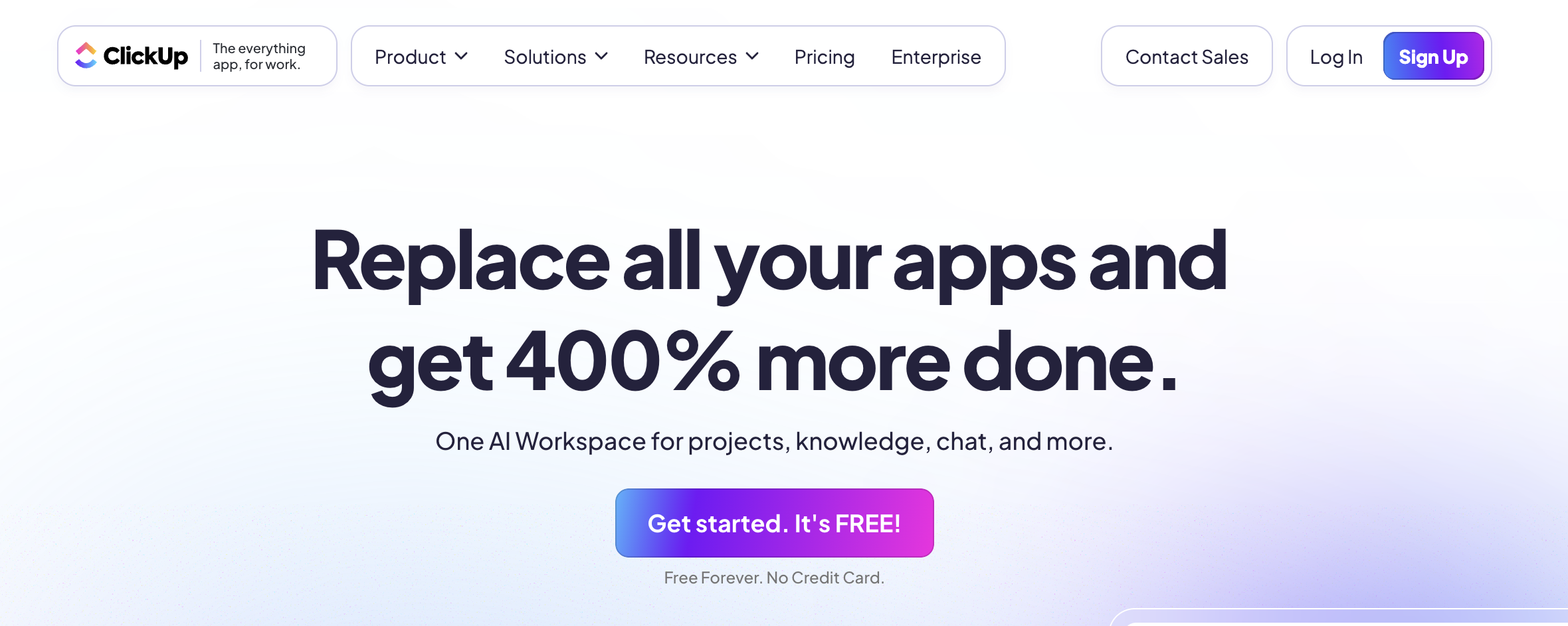
Image Source: ClickUp
Best for: Process-driven sales organizations
ClickUp combines project management with knowledge management, making it ideal for sales teams that want to integrate their knowledge base with their sales processes and pipeline management.
Key Features:
- 20+ Customizable Views – Organize knowledge in lists, boards, calendars, or Gantt charts, adapting to how your team naturally works and thinks.
- Built-in Document Editor – Create and maintain sales documentation with collaborative editing, commenting, and version control without leaving the platform.
- Automation Capabilities – Set up automated workflows for content review, approval processes, and notifications when knowledge needs updating.
- Goal Tracking Integration – Connect knowledge base usage to sales goals and KPIs, measuring the impact of knowledge management on team performance.
- Mobile Apps – Full-featured mobile applications ensure sales reps can access critical information while traveling or working remotely.
Pricing: Free plan available; paid plans start at $7/month
G2 Rating: 4.7/5
What I loved:
✔ Combines project management with knowledge management
✔ Extensive automation capabilities
✔ Highly customizable to fit any workflow
10. Slite
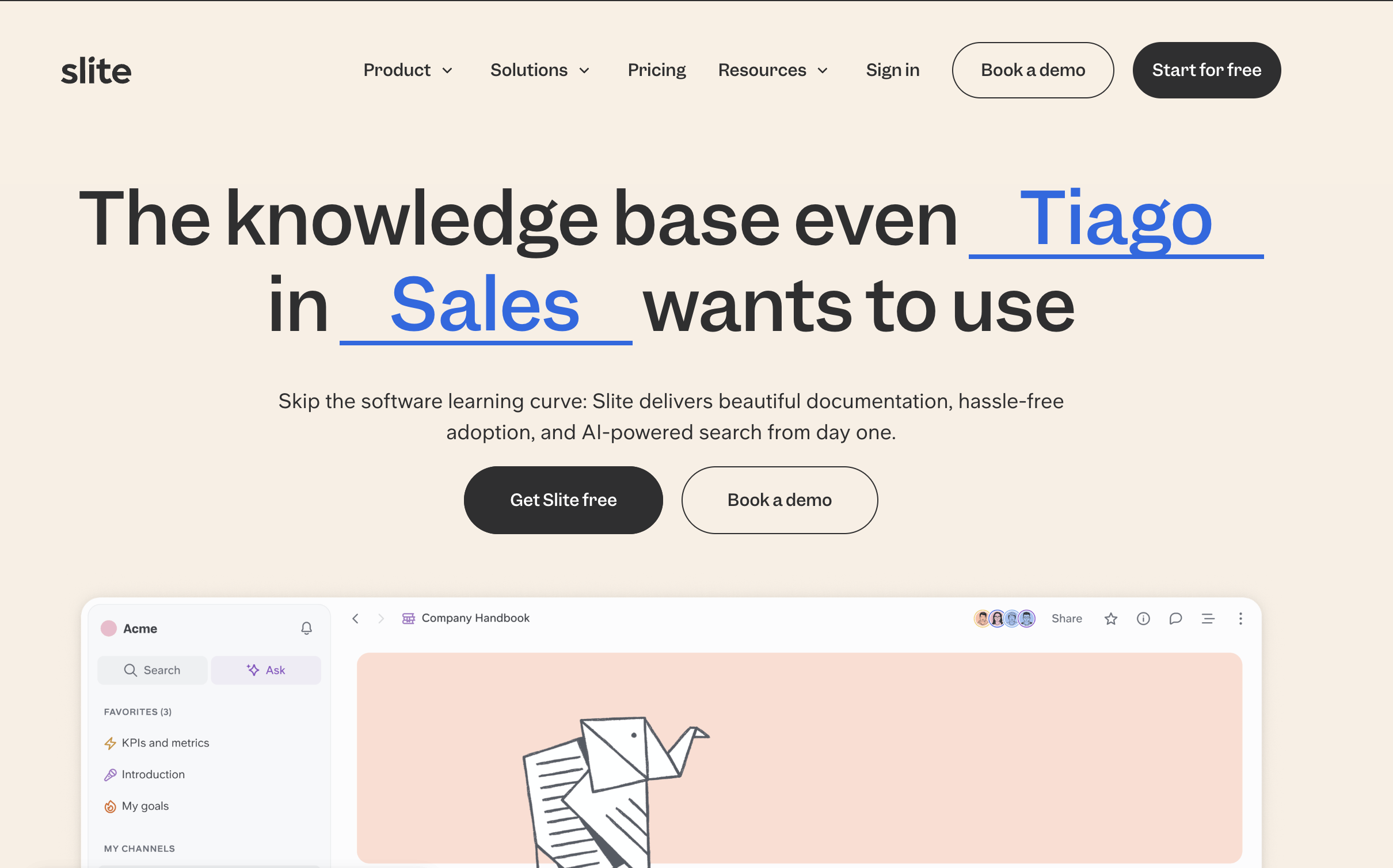
Inage Source: Slite
Best for: Remote and hybrid teams
Slite's modern, clean interface and focus on team collaboration make it perfect for distributed sales teams that need to share knowledge quickly and efficiently across different time zones.
Key Features:
- Real-Time Collaborative Editing – Multiple team members can edit documents simultaneously with live cursors, comments, and suggestions for seamless teamwork.
- Smart Organization – AI-powered content organization with automatic tagging and smart collections that adapt to how your team actually uses information.
- Team Discussions – Built-in discussion threads for each document, allowing sales teams to collaborate on content strategy and share insights contextually.
- Integration Hub – Connect with Slack, Microsoft Teams, and other communication tools to bring knowledge directly into daily workflows.
- Mobile-First Design – Optimized for mobile use, ensuring sales reps can quickly access and update knowledge while on the road.
Pricing: Paid plans start at $8/month
G2 Rating: 4.7/5
What I loved:
✔ Clean, intuitive interface that's easy to adopt
✔ Strong real-time collaboration features
✔ Mobile-optimized for sales teams on the go
11. Tettra
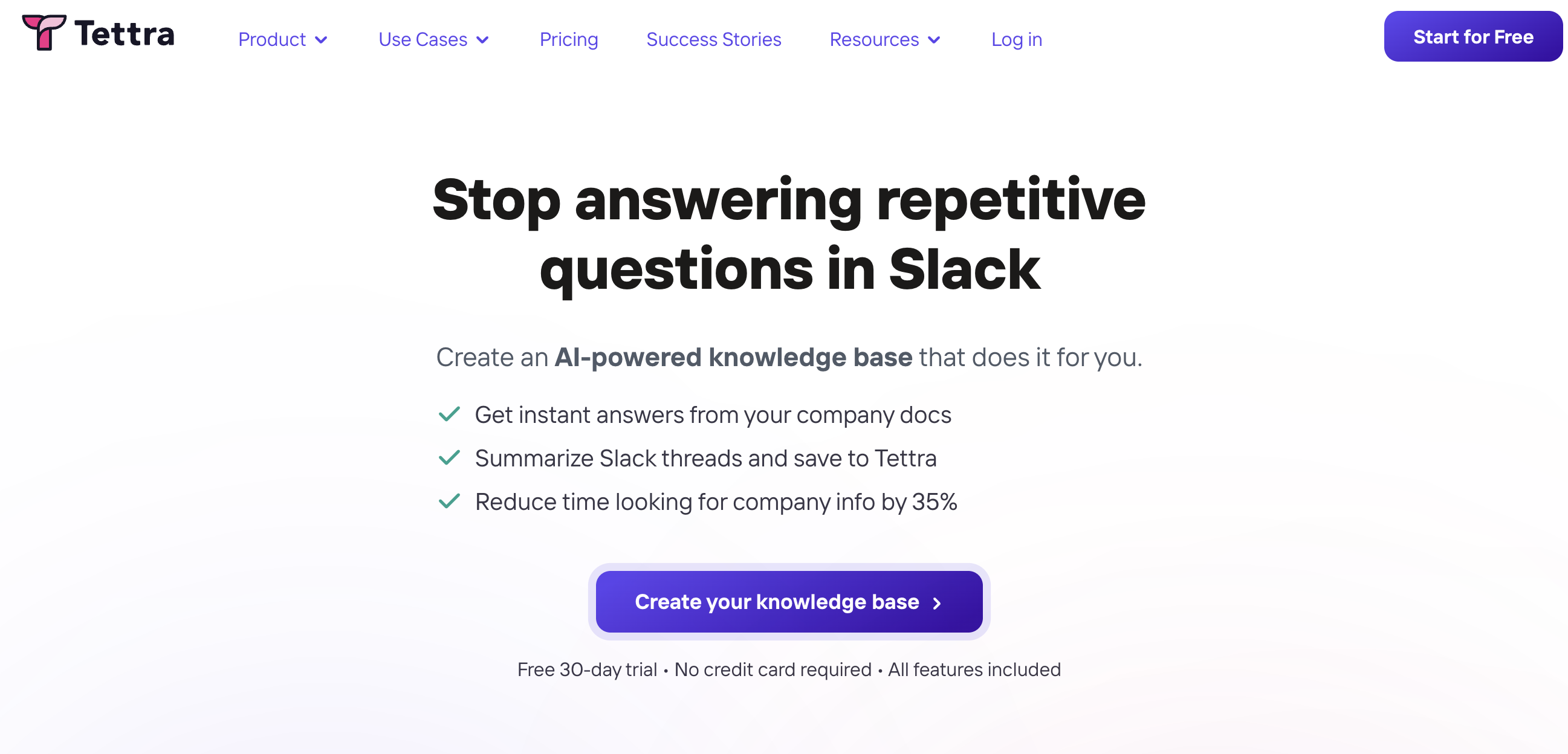
Image Source: Tettra
Best for: Small to medium sales teams
Tettra focuses on simplicity and ease of use, making it perfect for smaller sales teams that want powerful knowledge management without complexity. Its Slack integration brings knowledge directly into daily workflows.
Key Features:
- Simple Wiki Creation – Intuitive editor that makes it easy for any team member to create and maintain knowledge base articles without technical expertise.
- Slack Integration – Answer questions directly in Slack with automated suggestions from your knowledge base, reducing interruptions and improving response times.
- Content Requests – Team members can request specific knowledge base articles, helping identify gaps and prioritize content creation efforts.
- Analytics Dashboard – Track knowledge base usage, identify popular content, and measure the impact on team productivity and sales performance.
- Verification Workflows – Automated reminders to keep content fresh and accurate, with workflows to ensure subject matter experts review information regularly.
Pricing: Basic plan $4/user/mo (annual, min 10 seats), Scaling $8/user/mo (min 10 seats)
G2 Rating: 4.5/5
What I loved:
✔ Simple, no-frills interface that anyone can use
✔ Excellent Slack integration for instant answers
✔ Content request system identifies knowledge gaps
12. Zendesk Guide
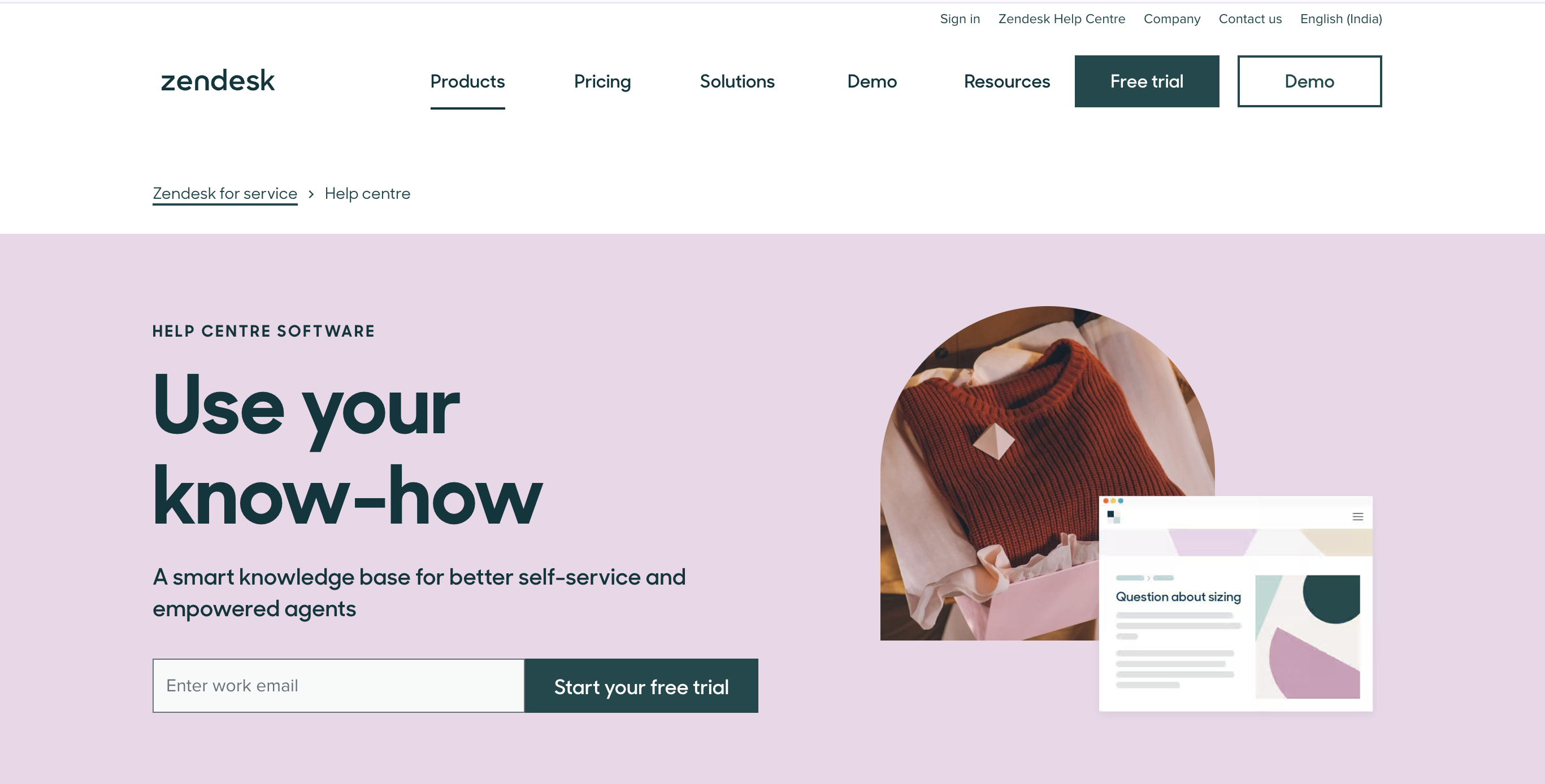
Image Source: Zendesk Guide
Best for: Service-sales alignment
Zendesk Guide excels at creating unified knowledge experiences that serve both internal sales teams and customers, ensuring consistency across the entire customer journey from prospect to customer success.
Key Features:
- AI-Powered Search – Advanced search capabilities that understand natural language queries and provide contextually relevant results for faster information discovery.
- Multi-Channel Publishing – Publish the same knowledge base content across multiple channels including web portals, mobile apps, and in-product help widgets.
- Analytics & Insights – Comprehensive analytics showing content performance, user behavior, and areas for improvement, helping optimize knowledge strategy.
- Customizable Branding – Extensive customization options to match your brand guidelines and create seamless experiences for customer-facing content.
- Integration Ecosystem – Native integrations with CRM systems, helpdesk platforms, and communication tools to centralize knowledge access.
Pricing: Plan starts from $19/user/mo for Support Team; Suite plans are $55+/mo.
G2 Rating: 4.3/5
What I loved:
✔ Strong AI-powered search capabilities
✔ Excellent for customer-facing knowledge bases
✔ Comprehensive analytics and reporting
13. Stonly
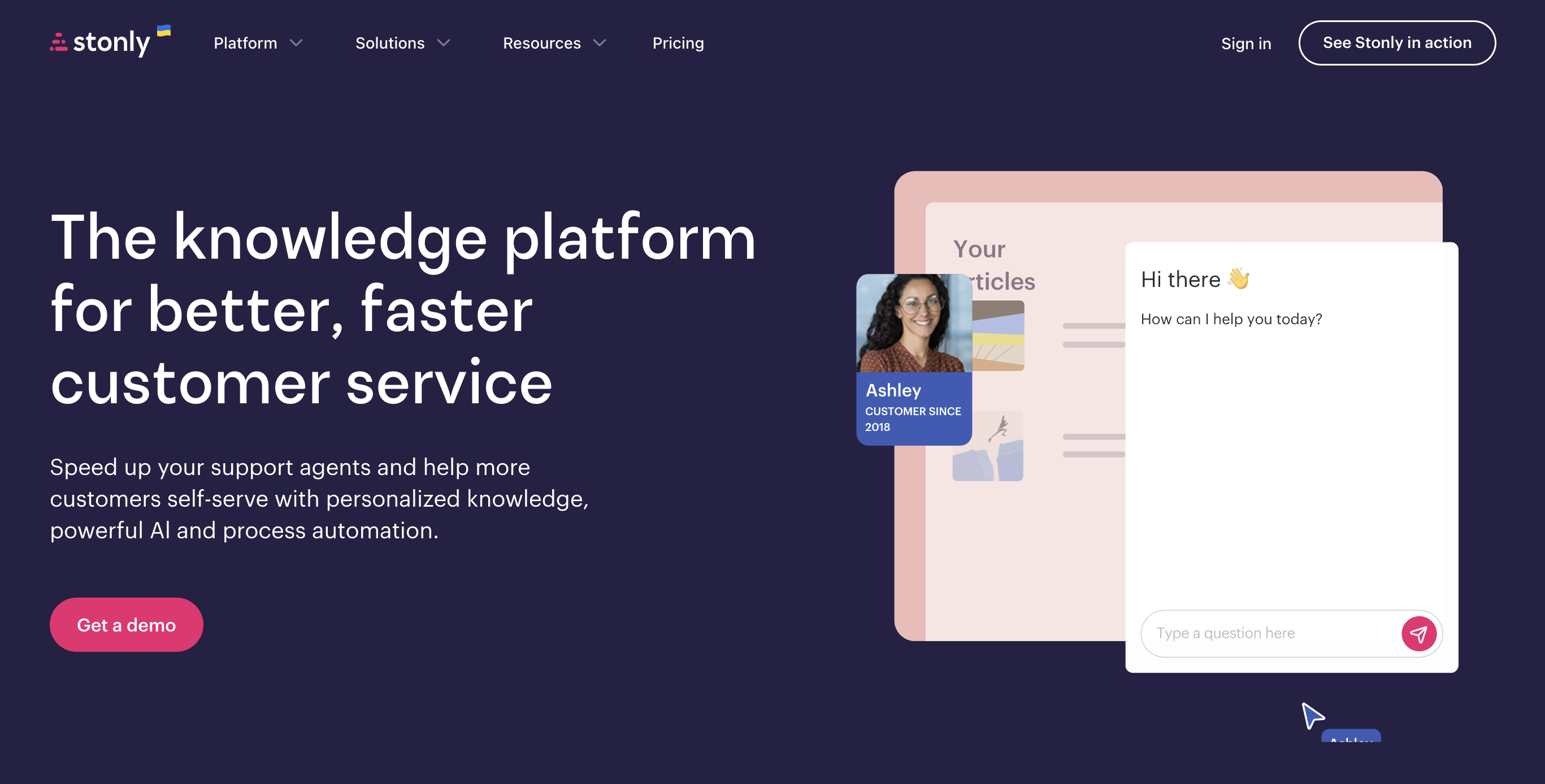
Image Source: Stonly
Best for: Complex product demonstrations
Stonly revolutionizes knowledge sharing with interactive guides and decision trees, making it perfect for sales teams dealing with complex products that require step-by-step explanations.
Key Features:
- Interactive Decision Trees – Create branching guides that adapt based on user responses, providing personalized information paths for different prospect scenarios.
- Widget Integration – Embed interactive guides directly into websites, CRM systems, or sales tools for contextual help during prospect interactions.
- Analytics & Optimization – Track how prospects and team members interact with guides, identifying areas for improvement and optimization.
- Multi-Media Support – Combine text, images, videos, and interactive elements to create engaging knowledge experiences that improve comprehension.
- API & Integrations – Connect with existing sales tools and CRM systems to provide contextual guidance based on prospect data and interaction history.
Pricing: Custom pricing available upon request
G2 Rating: 4.7/5
What I loved:
✔ Interactive guides improve engagement and comprehension
✔ Decision trees personalize information delivery
✔ Strong analytics for content optimization
14. Knowmax
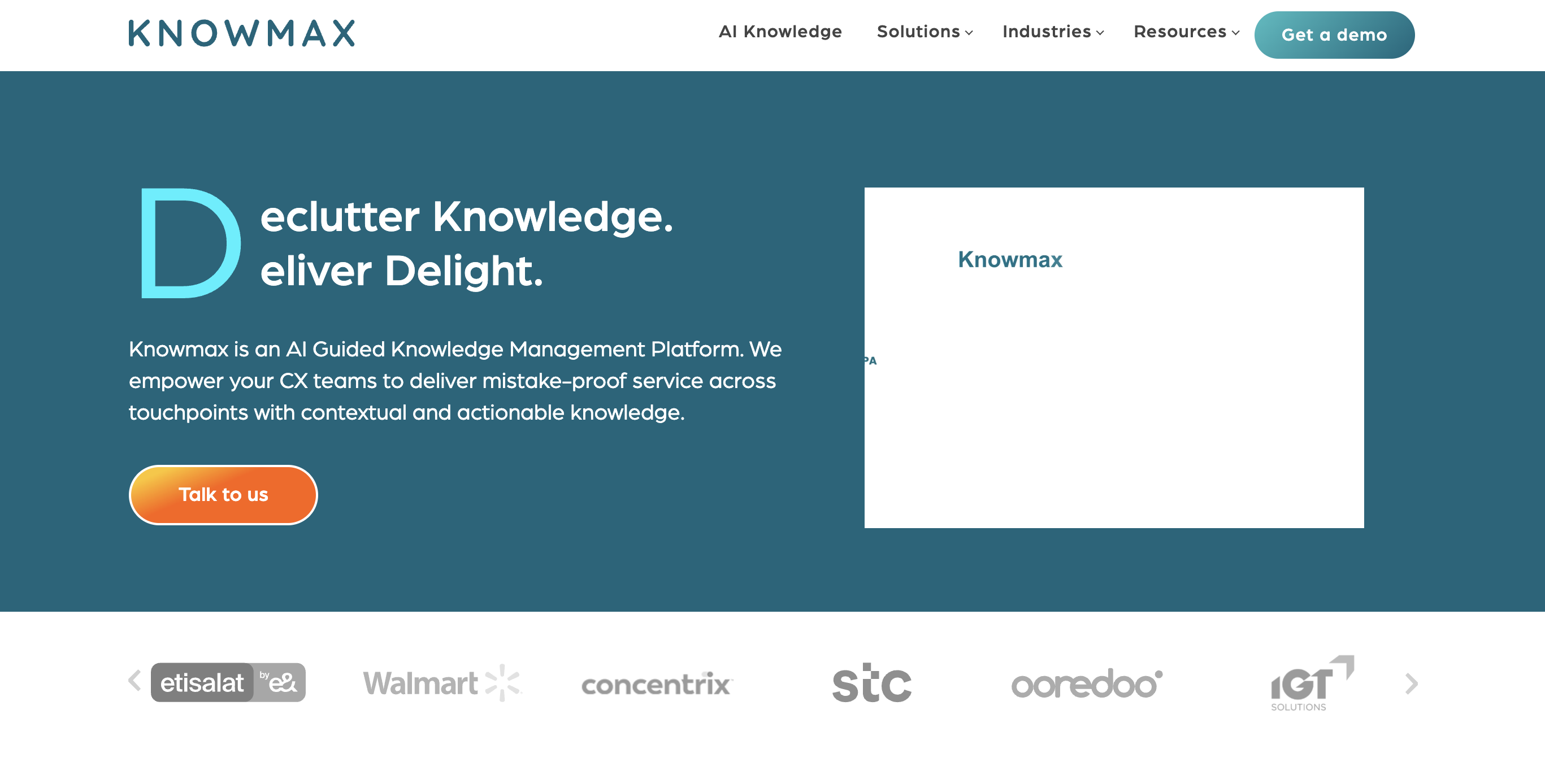
Image Source: Knowmax
Best for: Omnichannel sales support
Knowmax provides AI-driven knowledge automation across multiple channels, making it ideal for sales teams that interact with prospects through various touchpoints and need consistent information delivery.
Key Features:
- AI-Powered Knowledge Engine – Machine learning algorithms that understand context and automatically surface relevant information based on prospect interactions and sales scenarios.
- Visual Decision Trees – Interactive flowcharts that guide sales reps through complex product configurations, pricing discussions, and objection handling.
- Omnichannel Delivery – Consistent knowledge delivery across phone, email, chat, and in-person interactions, ensuring unified prospect experiences.
- Real-Time Updates – Instant propagation of knowledge updates across all channels, ensuring sales teams always have the latest information.
- Performance Analytics – Detailed insights into knowledge usage patterns, content effectiveness, and areas for improvement.
Pricing: Custom pricing available upon request
G2 Rating: 4.5/5
What I loved:
✔ AI-powered contextual knowledge delivery
✔ Excellent omnichannel consistency
✔ Visual decision trees simplify complex scenarios
15. ProProfs Knowledge Base
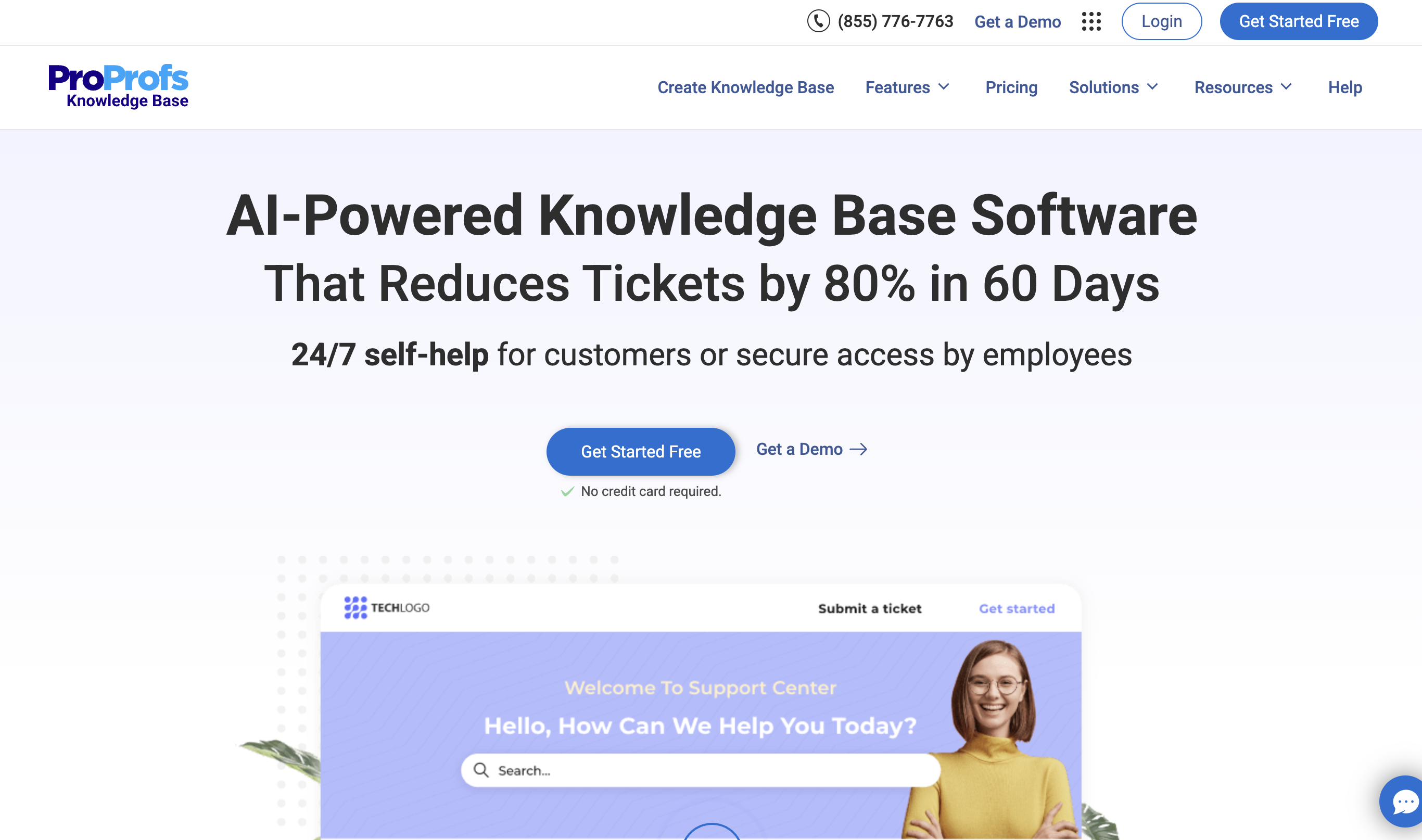
Image Source: ProProf Knowledge Base
Best for: Training-focused sales teams
ProProfs combines knowledge management with training capabilities, making it perfect for sales teams that need to continuously develop skills while accessing critical information.
Key Features:
- Learning Management Integration – Combine knowledge base articles with quizzes, assessments, and training courses to reinforce learning and skill development.
- Easy Content Creation – Intuitive editor with templates and formatting options that make it simple for any team member to create professional knowledge content.
- White-Label Options – Extensive customization options including custom domains, branding, and design to match your organization's identity.
- Advanced Analytics – Track content performance, user engagement, and learning outcomes to optimize both knowledge and training strategies.
- Mobile Optimization – Responsive design ensures knowledge base content is easily accessible on all devices for remote sales teams.
Pricing: Entry plan $30/month per user, but primary use is $79–$299/month
G2 Rating: 4.6/5
What I loved:
✔ Combines knowledge management with training
✔ Easy content creation for non-technical users
✔ Strong customization options for branding
How to Choose the Right Tool for Your Sales Team
Selecting the perfect sales knowledge management tool isn't just about features—it's about finding the solution that fits your team's workflow, technical requirements, and growth trajectory.
Assessment Framework
Team Size & Structure
- Small teams (5-20 reps): Focus on simplicity and ease of adoption. Tools like Tettra, Slite, or ProProfs offer powerful features without overwhelming complexity.
- Medium teams (20-100 reps): Look for scalable solutions with strong collaboration features. Notion, ClickUp, or Document360 provide room to grow.
- Large teams (100+ reps): Enterprise-grade security and advanced features become critical. SharePoint, Confluence, or Zendesk Guide offer the robustness you need.
Technical Requirements
- Existing CRM: If you're heavily invested in Salesforce, look for native integrations. HubSpot users should prioritize HubSpot Knowledge Base.
- Security needs: Highly regulated industries should prioritize enterprise-grade security from SharePoint, Confluence, or Zendesk.
- Mobile usage: Field sales teams need mobile-optimized solutions like Slite, Guru, or ClickUp.
Integration Needs
- Microsoft ecosystem: SharePoint and its integrations with Teams, Office 365, and Power Platform create seamless workflows.
- Slack-heavy teams: Guru, Tettra, and Slite offer excellent Slack integrations that bring knowledge into daily communication.
- Multi-tool environments: Notion and ClickUp excel at connecting diverse tech stacks.
Implementation Checklist
Content Audit & Migration
- Inventory existing sales materials, training docs, and tribal knowledge
- Identify outdated content that shouldn't be migrated
- Plan content hierarchy and tagging structure
- Assign content owners for ongoing maintenance
User Training & Adoption
- Start with power users who can become internal champions
- Create simple onboarding guides specific to your chosen tool
- Establish content creation guidelines and approval workflows
- Plan regular training sessions for new features and best practices
Success Metrics Definition
- Time to find information (aim for under 30 seconds)
- Knowledge base engagement rates (monthly active users)
- Sales productivity metrics (time spent searching vs. selling)
- Deal velocity improvements and win rate changes
Best Practices for Sales Knowledge Management
Content Strategy
Create Discoverable Content
- Use consistent naming conventions that match how sales reps naturally search
- Include synonyms and alternative terms in content descriptions
- Tag content with relevant deal stages, industries, and use cases
- Create landing pages for common sales scenarios with links to related resources
Maintain Accuracy & Freshness
- Assign content owners with clear update responsibilities
- Set up automated alerts for content that hasn't been reviewed in 90 days
- Create workflows for product updates to automatically trigger content reviews
- Implement feedback mechanisms so sales reps can flag outdated information
Build User Adoption
- Start with high-impact, frequently needed content like pricing guides and competitive battlecards
- Create interactive content like decision trees and calculators that provide immediate value
- Recognize and reward team members who contribute high-quality content
- Share success stories showing how knowledge management directly helped close deals
Organizational Tips
Smart Tagging & Categorization
- Use industry-standard terminology that aligns with your CRM and sales process.
- Create both broad categories (by product line) and specific tags (by feature, use case, competitor)
- Allow multiple tags per piece of content to improve discoverability
- Regularly review and clean up tag structures to prevent proliferation
Version Control Best Practices
- Establish clear approval workflows for content changes
- Use version history to track how information evolves over time
- Create staging areas for content updates before publishing to the team
- Implement rollback procedures for when incorrect information gets published
Access Permissions Strategy
- Segment content based on role requirements (SDRs vs. AEs vs. Customer Success)
- Create different permission levels for viewing, editing, and approving content
- Regularly audit access permissions to ensure appropriate content visibility
- Balance security needs with ease of access to prevent workflow friction
ROI and Success Metrics
Key Performance Indicators
Time-Based Metrics
- Information Discovery Time: Track how long it takes sales reps to find specific information. Best-in-class teams achieve sub-30-second discovery times.
- Onboarding Acceleration: Measure how quickly new hires become productive with access to structured knowledge vs. traditional training methods.
- Response Time Improvement: Monitor how knowledge management affects email response times and follow-up speed with prospects.
Engagement Metrics
- Monthly Active Users: Track what percentage of your sales team actively uses the knowledge base each month.
- Content Consumption Patterns: Identify which types of content drive the most engagement and sales results.
- Search Success Rate: Measure how often searches result in useful content discovery vs. dead ends.
Business Impact Metrics
- Deal Velocity: Compare time-to-close before and after implementing knowledge management systems.
- Win Rate Improvement: Track whether better access to competitive intel and sales materials improves close rates.
- Revenue per Rep: Measure productivity improvements when sales reps spend more time selling and less time searching.
Measuring Long-Term Benefits
Organizational Learning
- Capture and measure tribal knowledge that previously lived only in individual minds
- Track how knowledge sharing reduces dependency on senior team members for answers
- Monitor how institutional knowledge survives team member turnover
Competitive Advantage
- Measure response time improvements when competitors launch new products or change pricing
- Track how quickly your team can adapt messaging based on market changes
- Monitor customer feedback on sales team preparedness and knowledge
Common Implementation Challenges
Change Management
Overcoming Resistance
- Address the "not invented here" syndrome by involving team members in tool selection
- Start with opt-in pilot programs rather than forced adoption
- Highlight individual benefits (easier access to information) alongside team benefits
- Create feedback loops so early adopters can influence implementation decisions
Building Habits
- Integrate knowledge base usage into existing sales processes
- Create nudges and reminders in daily workflow tools like CRM and email
- Gamify content contribution and consumption with leaderboards and recognition
- Link knowledge base usage to performance reviews and sales coaching
Content Governance
Avoiding Information Overload
- Establish clear guidelines for what belongs in the knowledge base vs. other systems.
- Create content lifecycle management with regular archiving of outdated materials
- Implement search analytics to identify and remove content that's never accessed
- Use AI-powered content recommendations to surface relevant information proactively
Maintaining Quality
- Establish editorial standards for content creation and formatting
- Create review cycles with subject matter experts for technical accuracy
- Implement peer review processes for sales-facing content
- Use analytics to identify content gaps and areas for improvement
Technology Integration Issues
CRM Integration Challenges
- Plan for data synchronization issues and create backup workflows
- Test integrations thoroughly with real sales scenarios before full rollout
- Train IT teams on troubleshooting common integration problems
- Establish clear escalation paths for technical issues
User Experience Friction
- Minimize the number of systems sales reps need to access for information
- Create single sign-on experiences where possible
- Design mobile experiences that work reliably across different devices and network conditions
- Regularly gather user feedback on workflow friction and address pain points quickly
Future of Sales Knowledge Management
AI and Machine Learning Trends
Predictive Knowledge Delivery AI systems are becoming increasingly sophisticated at predicting what information sales reps will need based on deal context, prospect behavior, and historical patterns. Future systems will proactively surface relevant content rather than waiting for searches.
Automated Content Generation Natural language processing capabilities are advancing to the point where AI can generate initial drafts of sales materials, competitive analyses, and proposal sections based on existing knowledge bases and recent interactions.
Intelligent Content Optimization Machine learning algorithms will continuously optimize content based on sales outcomes, automatically identifying which materials drive the best results and suggesting improvements to underperforming content.
Integration with Sales Automation
Workflow Integration Knowledge management systems will become more deeply integrated with sales automation tools, providing contextual information at each stage of the sales process without requiring manual searches.
Conversational AI Assistants AI-powered chatbots and virtual assistants will provide instant access to knowledge base information through natural language queries, making information discovery even more frictionless.
Real-Time Competitive Intelligence Advanced systems will monitor competitor activities in real-time and automatically update knowledge bases with new intelligence, ensuring sales teams always have the latest information.
Conclusion
The right sales knowledge management tool can transform your team's productivity, deal velocity, and win rates. But success isn't just about choosing the best platform—it's about implementing it thoughtfully, maintaining content quality, and building adoption throughout your organization.
Whether you're a small startup needing simple knowledge sharing or an enterprise requiring sophisticated AI-powered automation, there's a solution that fits your needs and budget.
Key takeaways:
- Start with your team's specific workflow and integration needs
- Prioritize ease of use and mobile accessibility for field sales teams
- Invest time in content strategy and governance from day one
- Measure both usage metrics and business impact to prove ROI
Ready to stop losing deals because your team can't find the right information? Start with a free trial of 2-3 tools that match your requirements, and involve your sales team in the selection process.
The future of sales is information-driven, and the teams that master knowledge management today will dominate tomorrow's competitive landscape.
Looking for an AI-powered solution that learns from your sales conversations and automatically builds your knowledge base? SparrowGenie launches soon but , and free early access is available now.
Ready to see how AI can transform your RFP process?
Product Marketer at SparrowGenie
Once chasing a half-cooked Ph.D. dream in Literature amidst the stacks of academia, Jaby has successfully pivoted to become a product marketer in the SaaS industry, leveraging her background in writing, research, and storytelling to create meaningful brand narratives.
Frequently Asked Questions (FAQs)
Related Articles
AI Proposal Software : Capabilities, Types, and How to Choose Wisely

Sales Execution Platform: Fix What Your CRM Was Never Built to Do
